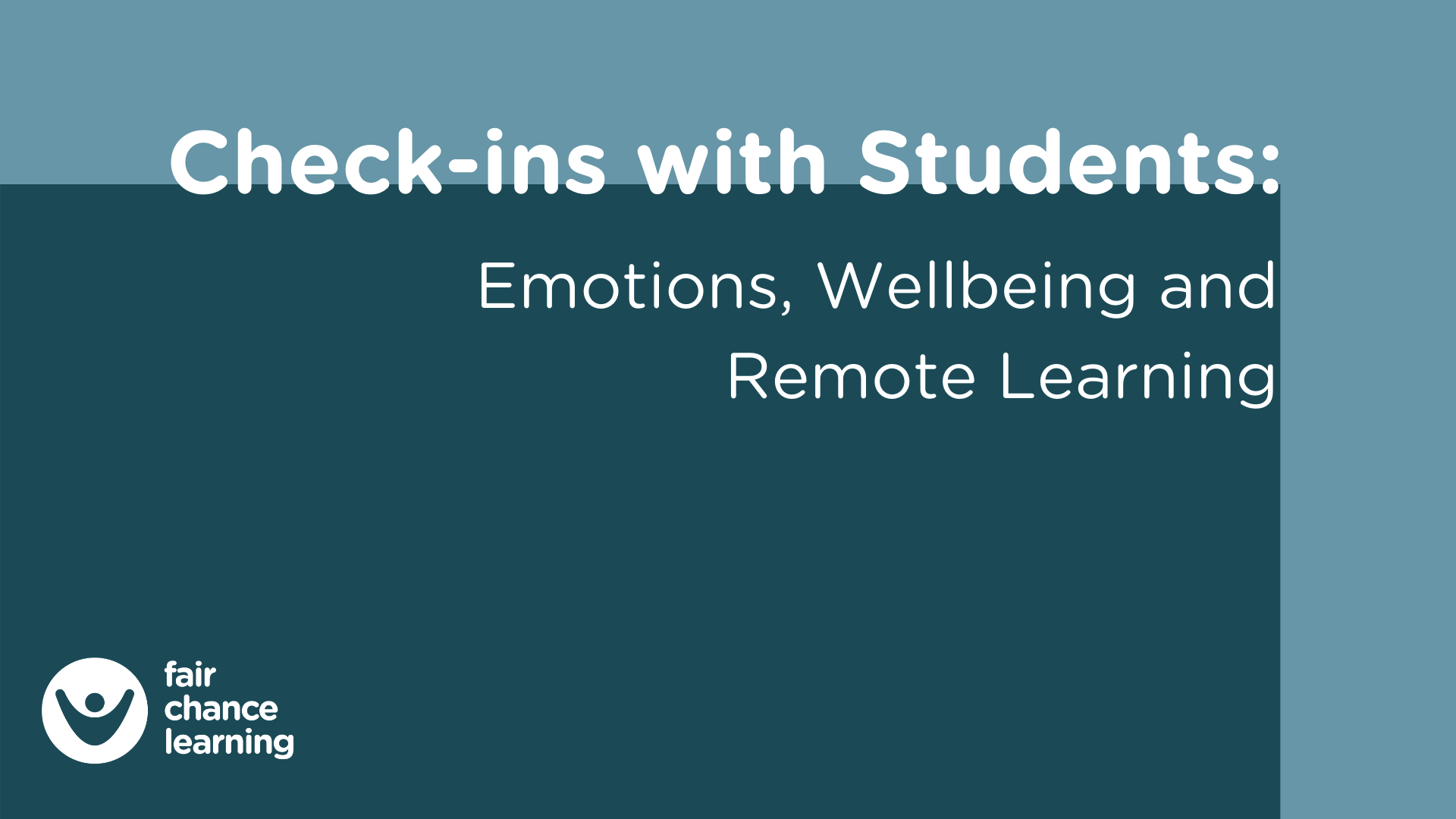webinars
the empowered learner
accessibility
digital tools
Learn how to empower student voice with a video-based community in a safe environment. You will explore how to create meaningful, empowered student engagement in a distance learning setting with student choice and develop amazing lesson prompts using Flipgrid.