Building Professional Learning Pathways with Microsoft Teams
When I began planning professional development sessions for educators across my division, as an Emerging Technology consultant, I wanted to find ways to promote ongoing professional learning to keep the conversations, resource development, and reflections going long after the face to face sessions had ended! As a MIE Expert and MIE Trainer, I looked to Microsoft tools in order to find innovative ways to bridge the learning gap between sessions in order to drive the learning forward and connect with educators while providing alternative methods for professional learning. The tool or app that made a significant impact on my community of educators was by far Microsoft Teams. Teams enabled me to go beyond simply sharing tutorials and communicating on a regular basis with teachers in my learning communities. I quickly found that I could foster a strong sense of community and build capacity amongst my teachers to the extent that many of them were becoming teacher leaders at their site by actively sharing their learning amongst colleagues. This was especially true in the case of one learning community I led, the “Microsoft Innovators.”
During the 2018-2019 school year, I had the opportunity to lead a community of practice I called the “Microsoft Innovators.” The “Innovators” were comprised of dedicated educators who were interested in diving deeper to explore Microsoft tools and apps from a student-centered lens, in their daily teaching and assessment practices. One of the greatest challenges I faced with this community was that we were only able to meet face to face three days over the course of the entire school year. To overcome this challenge, I created a PLC Team in Microsoft Teams where the “Innovators” could not only connect and extend their learning but collaborate with each other on an ongoing basis. I organized the content for our Team into channels that focused on specific Microsoft tools, apps, or teaching practices and took advantage of the conversations tab to encourage and spark focused conversations and collaboration.
Though I was available to answer questions and provide support for the tutorials and resources I shared through Teams, many of the “Innovators” stepped up, demonstrating leadership skills as they enthusiastically shared their “ah-ha” moments and examples of how they were using apps such as OneNote, Teams, and Flipgrid in their classrooms. Many educators even opened up about challenges they encountered when trying to implement new apps and strategies in their teaching and assessment practices. Over the course of the year, I found that I was able to take a step back in order to let others shine as they were quick to offer support to one another based on their experiences with their own students.
For many of the “Microsoft Innovators”, the leadership and risk-taking skills they demonstrated in Microsoft Teams translated to their school communities and throughout the division. Many of these educators confidently shared their learning from our professional community during staff meetings and presented Microsoft tools and apps during other division wide professional development sessions.
About the Author:
Christine McKee
As an Emerging Technology Consultant with Edmonton Catholic School Division, I am the lead for the Microsoft portfolio; I provide support and professional learning experiences for educators and students across 96 schools. I am a MIE Expert, MIE Trainer, Flipgrid Student Voice Ambassador, and Flipgrid Level 3 Certified Grid Guide.